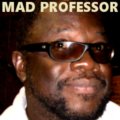|
|
|
WELCOME IN THE STUDIO |
| In
this section you can find things that will
assist you in your own computer-based
musical productions. There's a lot of
original Dubroom material which you can use,
but also third party material. There's much
more than "just" sampled material,
as you can find some little pieces of
software, presets and other things as well.
Everything in this section is, like all
stuff in the Dubroom by the way, legal and
-a lot of times- absolutely free of charge.
Definitely worth a visit, for novice to
veteran. |
|
STUDIO
MAIN PAGE
|
DOWNLOADS
|
ARTICLES
|
TUTORIALS
|
REASON
|
FORUM
|
|
|
TUTORIALS |
|

|
 |
 |
|
ABOUT
THIS TUTORIAL
|
| The
earliest entry of this tutorial at
archive.org dates back to october 2001.
None of the contents is irrelevant, even
though over a decade of experience is
condensed throughout these pages. Please
consider the fact that some parts may be
re-written, extra information might be
added, in other words: consider this a
dynamic tutorial that in it's current phase
is most definitely unfinished but shown valuable
to thousands of people. |
|
|
MAKING DUB WITH COMPUTERS -
INTRODUCTION |
| WWW,
August 2014 - It started back in the 1990's
when I released computer-based (DUB) Reggae
online and it turned out to be quite
popular, in spite of all the prejudice and
outright disdain I faced in these early
years from other producers and (of course)
musicians. Before I knew it, I was writing a
tutorial on how to create (DUB) Reggae Music
with a computer. Why? Because of popular
demand. Even some of those that scorned at
me have now publicly said they're doing the
exact same thing now. Perhaps even reading
this tutorial for a tip or two.
Whatever
the case and for whatever reason you are
reading this, welcome to this tutorial. I do
not exactly know when I started the first
chapters but it must be somewhere around the
late 1990's, early 2000's. That's quite a
while back, and it's still in an unfinished
stadium. It is my intention to actually
finish the tutorial as fast as I can, but
not without substance. I do know from the
site statistics that every day, the tutorial
is read by many people from all over the
world so this gives me a responsibility to
not just write nonsensical things.
You will
find, that the early chapters are evidently
written years before the later chapters.
Still, the information contained in these
early chapters are as valid as they are
today, since we are speaking about a music
that existed before there was such a thing
as a digital home studio.
So, what
can you find here?
The title
says it.
With words,
sights and sounds (it used to be called a
multimedia presentation), I'm explaining and
sharing what I have discovered and learned
for myself. It is by no means my intention
to give you a step-by-step manual on how to
create your own Messian Dread dub, because
that helps no one. It is my intention to
provide you with some principals and
techniques that you can use in your own
creativity.
Below is
the table of contents. I hope you are
benefiting from what you can find in the
following chapters.
One Love,
Messian Dread
|
|
table of contents |
CHAPTER
1: PREJUDICE
GO
CHAPTER 2: COMPUTER GO
CHAPTER 3: INGREDIENTS GO
CHAPTER 4: BPM SETTINGS GO
CHAPTER 5: FOUR BASIC REGGAE RHYTHMS GO
CHAPTER 6: TWO TYPES OF RHYTHM GO
CHAPTER 7: THE NYABINGHI RHYTHM GO
CHAPTER 8: PROGRAMMING THE NYABINGHI RHYTHM (?)
GO
CHAPTER 9: MIDI OR AUDIO? GO
CHAPTER 10: MIDI (1) - INTRODUCTION GO
CHAPTER 11: MIDI (2) - WHY MAKE A RIDDIM? GO
CHAPTER 12: MIDI (3) - RECORDING A RIDDIM GO
CHAPTER 13: MIDI (4) - SETTING UP THE SEQUENCER
GO
CHAPTER 14: MIDI (5) - PREPARING THE RIDDIM
CREATION GO
CHAPTER 15: MIDI (6) - PROGRAMMING A BASIC DRUM
RHYTHM GO
CHAPTER 16: MIDI (7) - PROGRAMMING A BASSLINE
ON TWO PIANO CHORDS GO
CHAPTER 17: MIDI (8) - CREATING THE FOUNDATION GO
CHAPTER 18: MIDI (9) - DRUM PATTERNS AND BREAKS
GO
CHAPTER 19: MIDI (10) - THE RIDDIM OR
"SKANK" SECTION GO
CHAPTER 20: MIDI (11) - THEMES (BRASS
SECTION) GO
CHAPTER 21: MIDI (12) - ACCOMPANYING
ELEMENTS: PERCUSSION, CLAVINET AND PUCKING
GUITAR GO
CHAPTER 22: MIDI (13) - THAT'S WHY MIDI GO
CHAPTER 23: CREATING A SET UP (1) -
SOFTWARE REQUIREMENTS GO
CHAPTER 24: CREATING A SET UP (2) - SUB
MIXES GO
CHAPTER 25: CREATING A SET UP (3) - A
SIMPLE BUT EFFECTIVE DUB DELAY AND REVERB GO
CHAPTER 26: CREATING A SET UP (4) -
FINALIZING THE FX SET UP GO
CHAPTER 27: CREATING A SET UP (5) -
FINALIZING THE SET UP WITH A SOUNDCHECK GO
CHAPTER 28: VERSION EXCURSION (1) -
(UN)MUTING CHANNELS AND USING ECHO GO
CHAPTER 29: VERSION EXCURSION (2) - DUB
ECHOES AND REVERB GO
CHAPTER 30: VERSION EXCURSION (3) - USING
EQ WITH SPACE ECHO AND REVERB GO
CHAPTER 31: VERSION EXCURSION (4) -
FIVE WAYS TO START A DUB AND A FINAL VERSION
GO
CHAPTER 32: A DEVIL DETAIL GO
CHAPTER 33: AUDIO (1) - ONE-SHOTS,
LOOPS AND STEMS GO
CHAPTER 34: AUDIO (2) - MUSING ONE-SHOTS BEFORE
AND DURING THE DUB MIX GO
CHAPTER
35: AUDIO (3) CREATING A FULL TRACK IN
THE COMPOSITION ENVIRONMENT
GO
CHAPTER 36: AUDIO
(4) RECORDING MIDI AND AUDIO IN
THE COMPOSITION ENVIRONMENT
GO
CHAPTER 37: AUDIO
(5) THE COMPOSITION ENVIRONMENT
GO
|
|
<<<TUTORIALS<<< - MAKING DUB WITH
COMPUTERS - >>>FIRST
CHAPTER>>>
|
|
This
tutorial is in an unfinished stage, but it
does contain the basics to get yourself equipped
to use just about any DAW or even hardware
studio in order to make DUB from Reggae
Music in the authentic and original way.
When you have a question or comment you'd
like to see addressed, feel free to use the Dubroom
Contact pages or post your words
publicly on our
Forum. Click
here to read about the latest updates to
this tutorial.
|
|
|
|
|
|
|
|
JAH |
|

|
|
CONSCIOUS |
|

|

|
|

|

|
|
MUSICAL |
|

|

|
|

|

|
|

|

|
|
FEATURED |
|

|
|
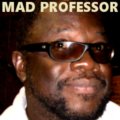
|

|
|

|

|
|

|

|
|