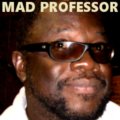| Before
a band can record music, the studio has to
be set up. Microphones have to be placed
over the drum kit, the bassguitar has to
plugged into the amp and the amp has to be
plugged into the mixing table.
In our situation, we have to set up our
sequencer software for what we want as well.
You can -more or less- use any kind of
sequencer. The description in this tutorial
can be applied to most serious sequencers,
as we will make use of normal MIDI
functions.
We've seen how the MIDI protocol makes
use of midi channels which enables one
instrument to play several different
instruments in the same time, and ports
which enable a sequencer to control several
devices.
We first have to assign midi channels to
different instruments. As a sequencer can
have a lot of different tracks, all these
tracks have to be assigned to a port and a
channel. But since we will only use a sound
card in this tutorial, the ports won't be
used. And we will have enough available midi
channels for our tutorial.
Are you ready?
Then start your sequencer and create a
new empty file. Then assign 10 tracks to 10
different MIDI channels.
In the previous chapter, we've made a few
sections: DRUMS, BASS, RIDDIM, THEMES, and
ACCOMPANYING ELEMENTS. This is the standard
set-up for a Reggae band. Of course you can
use your own ideas, "break the
rules", but for this tutorial we'll
keep it principally.
For most soundcards, MIDI Channel 10 is
pre-assigned to the drums. So we'll start
with channel 1.
Take a look at the following list, and
please set up your sequencer accordingly:
|
CHN
|
INSTRUMENT |
| |
DRUMS |
| 10 |
Drums |
| |
BASS
SECTION |
| 1 |
Bass |
| |
ACCOMPANYING
ELEMENTS |
| 2 |
Muted
Guitar |
| 3 |
Clavinet |
| |
RIDDIM
SECTION |
| 4 |
Piano |
| 5 |
Guitar |
| 6 |
(Hammond)
Organ |
| |
THEME
SECTION |
| 7 |
Trumpet |
| 8 |
Sax |
| 9 |
Trombone |
| 11 |
--- |
| 12 |
--- |
| 13 |
--- |
| 14 |
--- |
| 15 |
--- |
| 16 |
--- |
Done?
Then we can now start our first riddim.
Time to make some music!
|